CentOS5には0.7.1_svn3466-paken.tar.gz
2007/5/20
使えるようです。まだ外部入力は試していません。
ivtv mythtvで息切れです。
まあぼちぼちやります。
ivtv mythtvで息切れです。
まあぼちぼちやります。
— posted by 管理人 at 03:56 pm
![]() TrackBack [0]
TrackBack [0]
ファイナル...
2007/5/5
自宅に眠っていたD865PERLK(intel)を復活させました。そしてFC6ではおそらく最後になるであろうサーバーのインストールと設定を終えました。これはデーターサーバーとして使う予定です。いまだに次のFC7はどうするか悩んでいます。今回はFC6で少し引っ張ってみます。レガシーの使いかた等の勉強も兼ねています。
— posted by 管理人 at 09:32 pm
![]() TrackBack [0]
TrackBack [0]
熊の巣...夏前

最近の熊の巣です。少し豊かになった?ような...
高そうなパソコンデスク...こたつの板と安物折りたたみ机の組み合わせです。
モニターはitou氏よりいただきました!感謝!!
キャンプでもないのに、なぜか折りたたみ製品が多いのはいつでも撤退できるようにです。(笑)
— posted by 管理人 at 09:13 pm
![]() TrackBack [0]
TrackBack [0]
いたずらには使わないでね...
2007/5/4
VNCサーバーの相手先に接続してくれるスクリプト
dig hoge.co.jpの部分に相手先のサーバー名を入れる。
#!/bin/sh
echo ""
echo "choose 1:root or 2:hoge"
echo ""
read ch
echo $ch
case "$ch" in
[1])
echo ""
echo "1: root"
echo ""
#
DATE1=`dig hoge.co.jp | sed '/^$/ d' | grep -v ";" | grep hoge | awk '{print ""$5":1"}'`
#
echo ""
;;
[2])
echo ""
echo "2: hoge"
echo ""
#
DATE1=`dig hoge.co.jp | sed '/^$/ d' | grep -v ";" | grep hoge | awk '{print ""$5":2"}'`
#
echo ""
;;
esac
if [ -z $DATE1 ]
then
echo IP未確認状態
echo ""
#
else
echo IP取得状態
echo ""
echo $DATE1 | awk '{print "/usr/bin/vncviewer "$1""}' > /var/tmp/vnc-start
chmod +x /var/tmp/vnc-start
/var/tmp/vnc-start
rm /var/tmp/vnc-start
fi
dig hoge.co.jpの部分に相手先のサーバー名を入れる。
#!/bin/sh
echo ""
echo "choose 1:root or 2:hoge"
echo ""
read ch
echo $ch
case "$ch" in
[1])
echo ""
echo "1: root"
echo ""
#
DATE1=`dig hoge.co.jp | sed '/^$/ d' | grep -v ";" | grep hoge | awk '{print ""$5":1"}'`
#
echo ""
;;
[2])
echo ""
echo "2: hoge"
echo ""
#
DATE1=`dig hoge.co.jp | sed '/^$/ d' | grep -v ";" | grep hoge | awk '{print ""$5":2"}'`
#
echo ""
;;
esac
if [ -z $DATE1 ]
then
echo IP未確認状態
echo ""
#
else
echo IP取得状態
echo ""
echo $DATE1 | awk '{print "/usr/bin/vncviewer "$1""}' > /var/tmp/vnc-start
chmod +x /var/tmp/vnc-start
/var/tmp/vnc-start
rm /var/tmp/vnc-start
fi
— posted by くま at 09:02 am
![]() TrackBack [0]
TrackBack [0]
恐竜の復活
2007/4/29
ソケット478のPen4でも周波数可変にして発熱を減らすことができるらしい!!
ちょっと検証してみます。
###################################
2007年 4月 29日 日曜日 07:08:31 JST
cpu MHz : 2000.000
cpu MHz : 2000.000
VCore: +1.42 V
CPU Temp: +28°C
###################################
すごい!!これ3.2GHzのCPUです!
ちょっと検証してみます。
###################################
2007年 4月 29日 日曜日 07:08:31 JST
cpu MHz : 2000.000
cpu MHz : 2000.000
VCore: +1.42 V
CPU Temp: +28°C
###################################
すごい!!これ3.2GHzのCPUです!
— posted by 管理人 at 06:18 am
![]() TrackBack [0]
TrackBack [0]
CentOS 4.4 いじってます
2007/4/15
安定してるな やっぱし...
いい感じです。これをネタに少し書いてみようかな
いい感じです。これをネタに少し書いてみようかな
— posted by 管理人 at 07:43 pm
![]() TrackBack [0]
TrackBack [0]
i-RAM続報...
2007/4/7
外部電源にて動作を確認する事ができました。実用になりそうです。
でも結構、お金がかかってイヤになります。でも今回は変な工作なしにすべて市販品でまとまりそうです。巧くいったらアップします。
でも結構、お金がかかってイヤになります。でも今回は変な工作なしにすべて市販品でまとまりそうです。巧くいったらアップします。
— posted by 管理人 at 05:10 pm
![]() TrackBack [0]
TrackBack [0]
FedoraCore7...
2007/4/1
正式リリースが近いのですが正直いってどうするか
悩んでいます。CentOSに全面的に切り替えようか?
そうすればもう少し寿命の長いサーバーになると思うので...
でも、ますますマニアックな方向に踏み込んでいくようで
理解して見てもらう?人がまた減るような気がします。
今でも一般人?の方は私のHPを見てもまったく何を書いているか
わからないとの感想をいただきます...(笑)
CentOSについてはすこしづつ準備はしています。
もしかすると別サーバーでそちらは実行するかも知れません。
悩んでいます。CentOSに全面的に切り替えようか?
そうすればもう少し寿命の長いサーバーになると思うので...
でも、ますますマニアックな方向に踏み込んでいくようで
理解して見てもらう?人がまた減るような気がします。
今でも一般人?の方は私のHPを見てもまったく何を書いているか
わからないとの感想をいただきます...(笑)
CentOSについてはすこしづつ準備はしています。
もしかすると別サーバーでそちらは実行するかも知れません。
— posted by 管理人 at 09:48 pm
![]() TrackBack [0]
TrackBack [0]








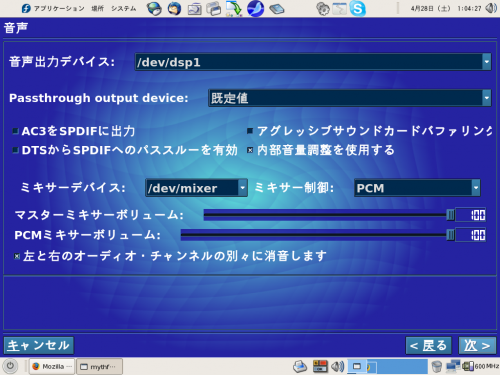
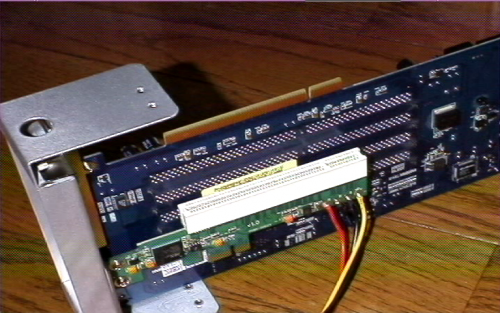
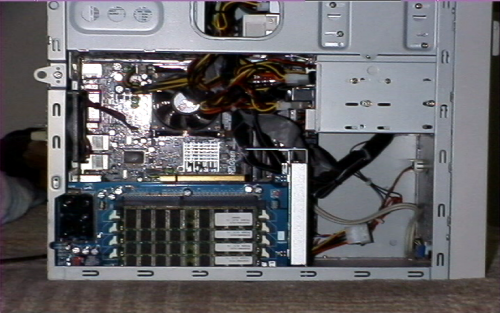




Comments