CentOS6.5 i386 java Chrome
2014/4/7
カテゴリー » Raspberry Pi 2 Model B
ln -s /usr/java/jre1.7.0_51/lib/i386/libnpjp2.so
— posted by くま at 09:25 pm
![]() TrackBack [0]
TrackBack [0]
PS3 Media server 起動アイコン
カテゴリー » Raspberry Pi 2 Model B
— posted by くま at 04:54 pm
![]() TrackBack [0]
TrackBack [0]
CentOS6.x cornd が動かない対策...設定
カテゴリー » Raspberry Pi 2 Model B
# yum install cronie-noanacron cat /etc/cron.d/dailyjobs
# yum -y remove cronie-anacron
# yum list installed | grep corn
— posted by くま at 07:20 am
![]() TrackBack [0]
TrackBack [0]
-t vboxsf がエラーになる最新版対策
2014/3/31
カテゴリー » Raspberry Pi 2 Model B
https://github.com/mitchellh/vagrant/issues/3341
— posted by くま at 09:58 am
![]() TrackBack [0]
TrackBack [0]
ATOK X3 for Linuxのユーザー辞書の保存場所
2014/3/30
カテゴリー » Raspberry Pi 2 Model B
home/(ユーザー名)/.iiim/le/atokx3/users/(ユーザー名)/
— posted by くま at 04:52 pm
![]() TrackBack [0]
TrackBack [0]
vhd2disk を実現する...開発中(笑)
2014/3/28
カテゴリー » Raspberry Pi 2 Model B
前提条件:HOST-PCにVirtualboxがinstallしてあり物理PCへ移行したい仮想PCが動作している事
仮想PCが存在するHOST-PCにclonezillaのisoイメージをdownloadしておく
Virtualboxの設定で仮想PCのDVDドライブにclonezillaのisoイメージ設定して仮想PCをブートさせる。
ブートした状態でclonezillaの設定を行いネットワーク上やlocalハードディスクにイメージを作ります
(disk to image)
無事に終了したら物理ディスクに書き戻したいPC上でclonezillaでブートして
先ほどのイメージを書き戻す。あっさり起動まで成功した?!大丈夫かな(笑)(image to disk)
http://kkuma.sytes.net/Linux-p2v-v2p-clonezilla/index.shtml
— posted by くま at 08:43 pm
![]() TrackBack [0]
TrackBack [0]
vdi to img
2014/3/27
カテゴリー » Raspberry Pi 2 Model B
— posted by くま at 05:32 pm
![]() TrackBack [0]
TrackBack [0]
AMD
カテゴリー » Raspberry Pi 2 Model B
yum --enablerepo=elrepo install fglrx-x11-drv-*
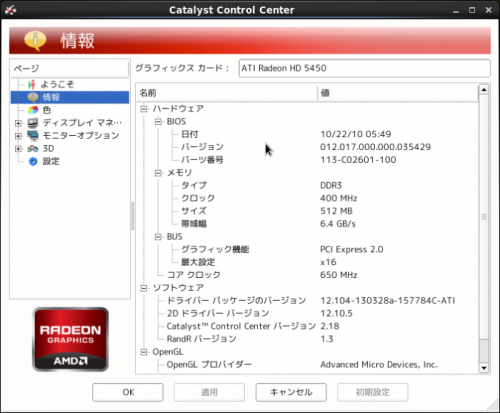
— posted by くま at 10:55 am
![]() TrackBack [0]
TrackBack [0]
PS3 Media Server 最新版にする
2014/3/26
カテゴリー » Raspberry Pi 2 Model B
ここからdownloadして展開する。
# cp -r -p pms-1.90.1 /usr/local/
# visudo
追加
############################################################
User_Alias FULLTIMERS=hoge
Cmnd_Alias ADMIN=/usr/local/bin/pms-1.90.1/PMS.sh
FULLTIMERS ALL=NOPASSWD:ADMIN
############################################################
$ sudo /usr/local/pms-1.90.1/PMS.sh
おまけ...javaが入ってないと当然動作しません。またmplayerがインストールしてあれば
(jre-7u51-linux-i586.rpm とか)
トランスコード機能もばっちり動作します。
— posted by くま at 11:14 am
![]() TrackBack [0]
TrackBack [0]
(注)公開してません(笑) 実験的にレポジトリーを作ってみた
2014/3/25
カテゴリー » Raspberry Pi 2 Model B
Loaded plugins: aliases, changelog, downloadonly, fastestmirror, kabi, presto, refresh-packagekit,
: security, tmprepo, verify, versionlock
Loading support for CentOS kernel ABI
Loading mirror speeds from cached hostfile
* base: www.ftp.ne.jp
* cr: www.ftp.ne.jp
* extras: www.ftp.ne.jp
* updates: www.ftp.ne.jp
kkuma | 2.9 kB 00:00
kkuma/primary_db | 104 kB 00:00
kkuma-i686 | 2.9 kB 00:00
Setting up Update Process
Resolving Dependencies
--> Running transaction check
---> Package pcsc-tools.x86_64 0:1.4.14-1.el6 will be updated
---> Package pcsc-tools.x86_64 0:1.4.17-2.el6 will be an update
--> Finished Dependency Resolution
Dependencies Resolved
=====================================================================================
Package Arch Version Repository Size
=====================================================================================
Updating:
pcsc-tools x86_64 1.4.17-2.el6 kkuma 79 k
Transaction Summary
=====================================================================================
Upgrade 1 Package(s)
Total download size: 79 k
Is this ok [y/N]: y
Downloading Packages:
Setting up and reading Presto delta metadata
Processing delta metadata
Package(s) data still to download: 79 k
pcsc-tools-1.4.17-2.el6.x86_64.rpm | 79 kB 00:00
Running rpm_check_debug
Running Transaction Test
Transaction Test Succeeded
Running Transaction
Warning: RPMDB altered outside of yum.
Updating : pcsc-tools-1.4.17-2.el6.x86_64 1/2
Cleanup : pcsc-tools-1.4.14-1.el6.x86_64 2/2
Verifying : pcsc-tools-1.4.17-2.el6.x86_64 1/2
Verifying : pcsc-tools-1.4.14-1.el6.x86_64 2/2
Updated:
pcsc-tools.x86_64 0:1.4.17-2.el6
— posted by くま at 05:10 pm
![]() TrackBack [0]
TrackBack [0]












Comments